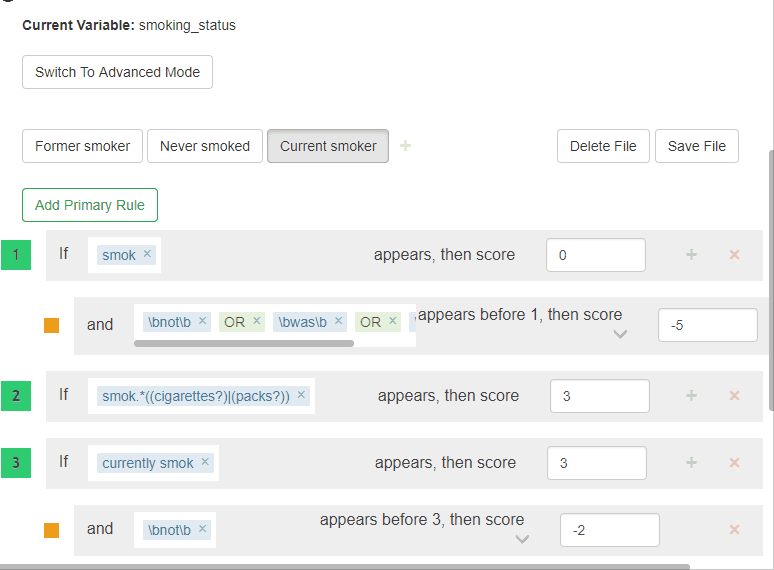Loading rules
Existing rules can be found on the Downloads page. Please note that the pre-existing rules we are releasing may have been developed in a different context than what you require. These rules will most likely require refinement to fit your needs, but may serve as a good starting point.
-
Save the downloaded zip file to your rules directory and unzip the file. If the rule requires any dictionaries, make sure to download the dictionaries and save them to your dictionaries folder.
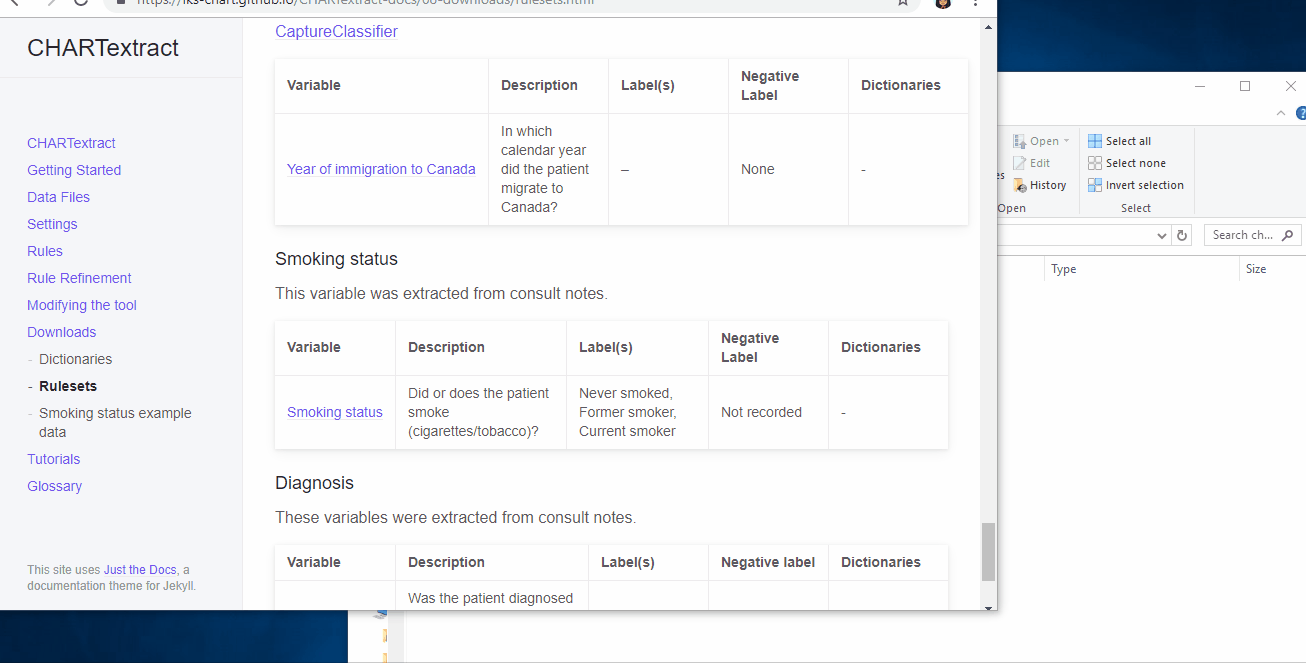
-
When specifying the rules folder from the
Project Settingstab, make sure this points to the folder containing the downloaded rule set. If necessary, point the dictionaries folder to the folder containing the required dictionaries.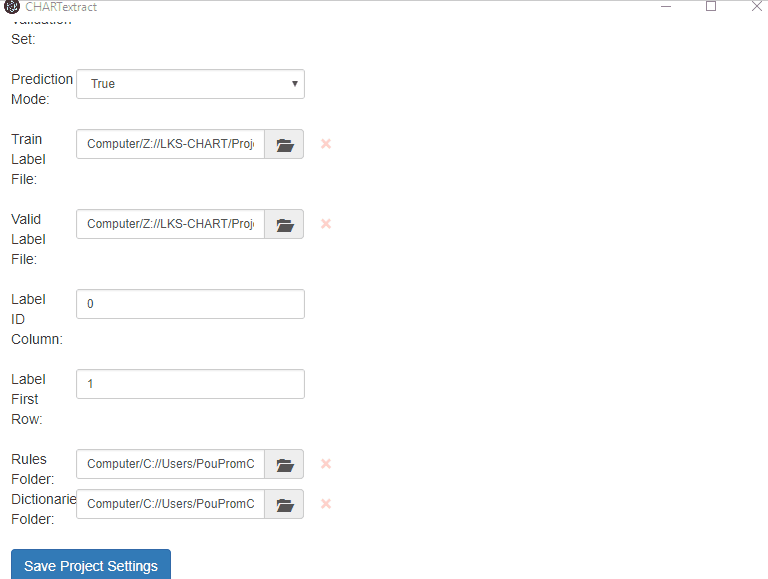
-
In Variable settings, the variable should appear in the dropdown menu. Select it. Enter the names of required dictionaries if necessary.
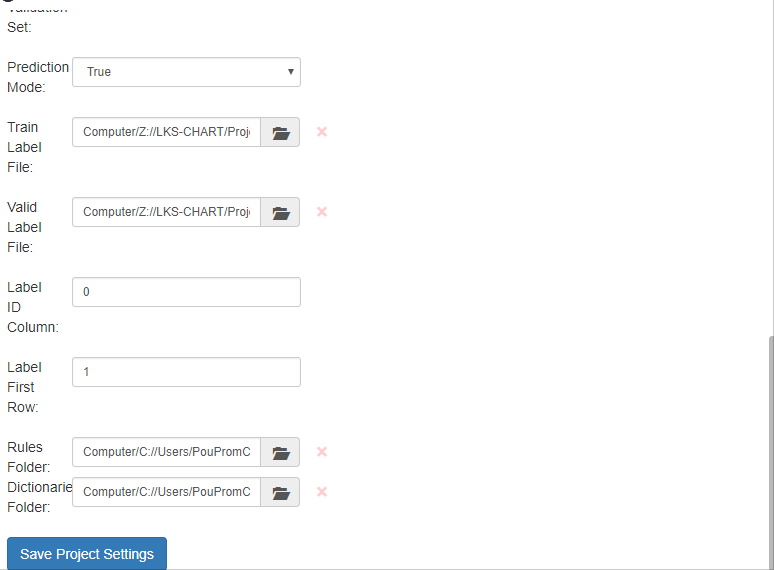
-
In Classifier setting, specify the classifier type. Unless otherwise noted, rules were written for the RegexClassifier. Specify the negative label. We have provided the negative labels we have used, but this will differ with your data.
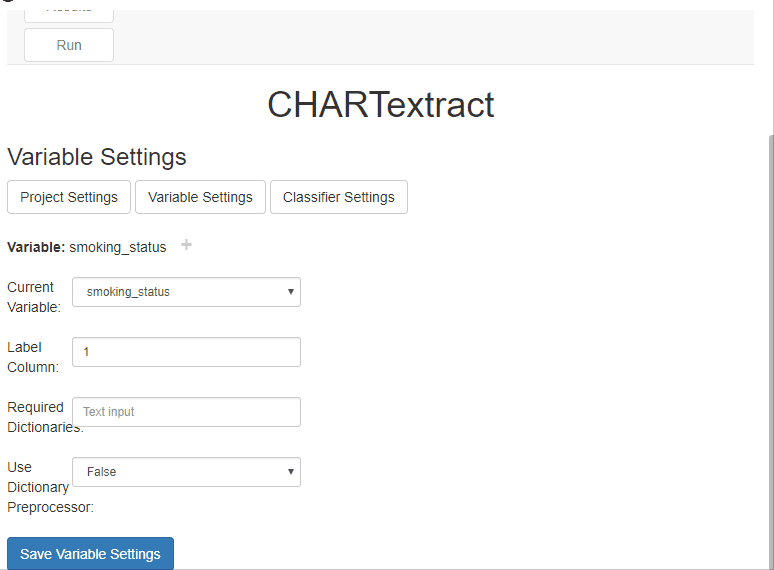
-
In the Rules view, you will be able to see the rules.
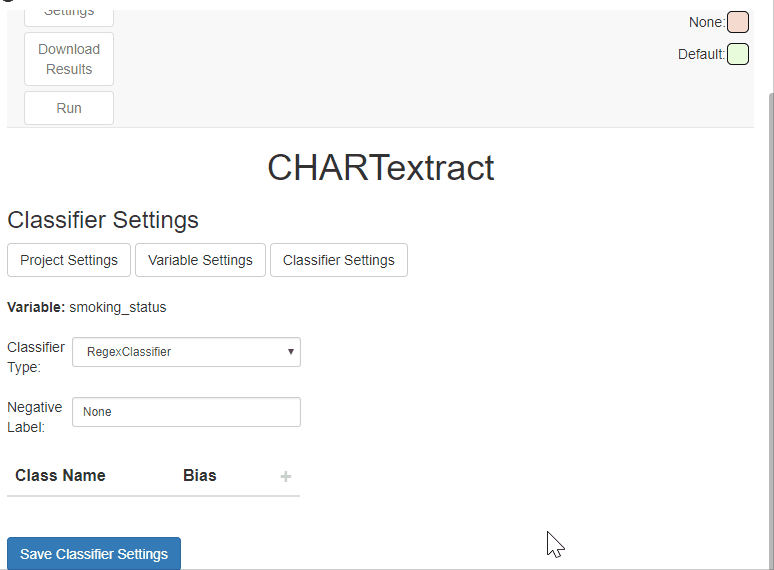
-
Run the rules and refine them as needed.