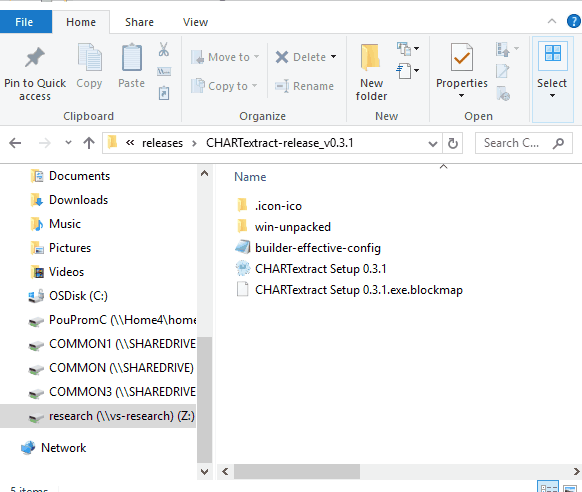Running the tool
-
Download the most recent version of the tool from the Downloads page.
-
Extract the contents of the zipped file.
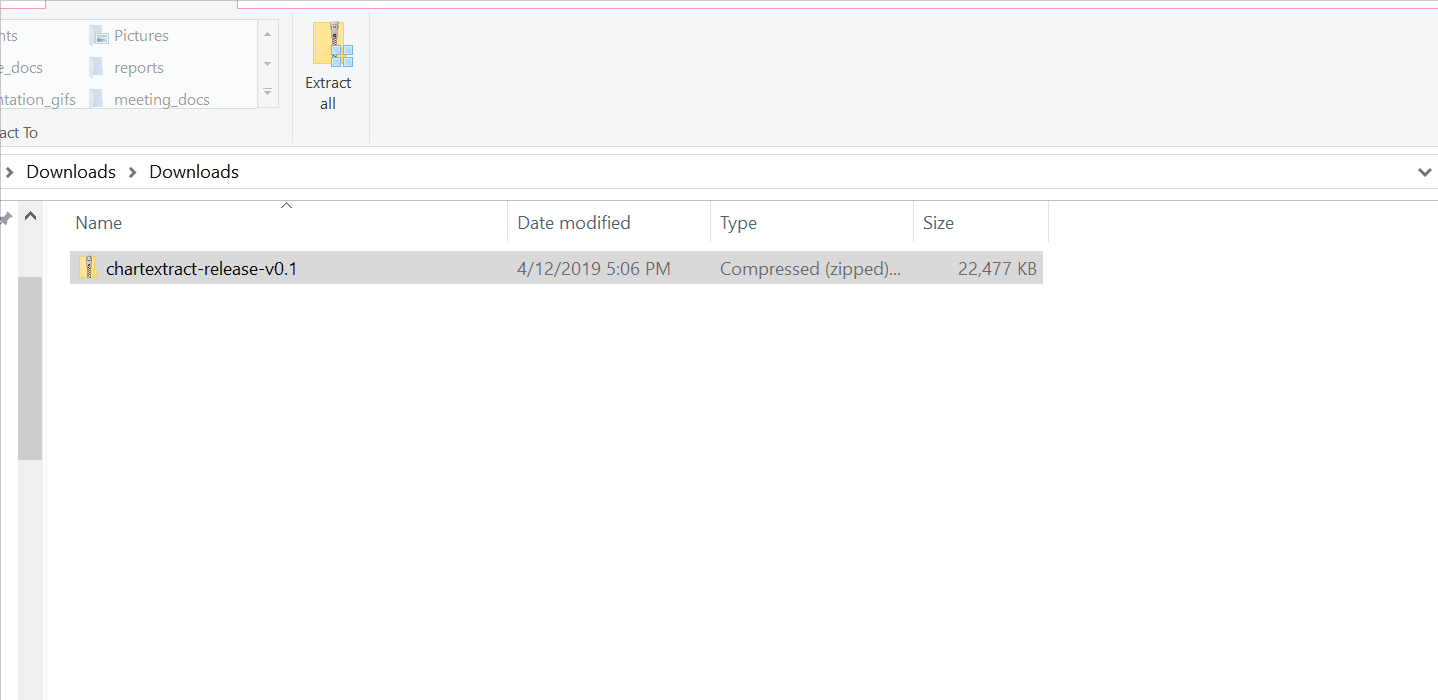
-
To launch the tool, double-click on the executable
chartextractapplication located in thewin-unpacked/folder. After launching the tool, you can also access the tool through your web browser at the following URL:localhost:3000.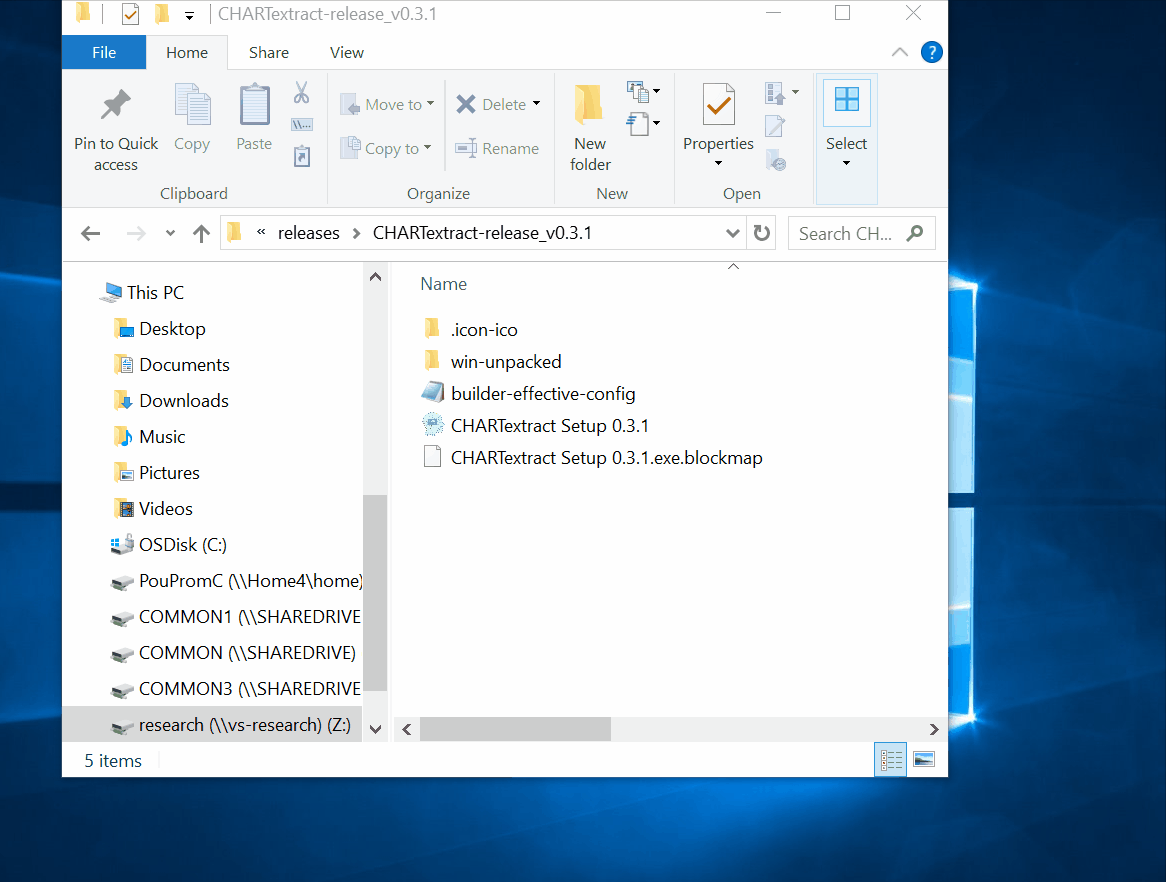
-
Optionally, you can double-click on the set up file. This will set up CHARTextract as a desktop application. The next time you want to run the tool, click on the search icon next to the start menu and search for CHARTextract.