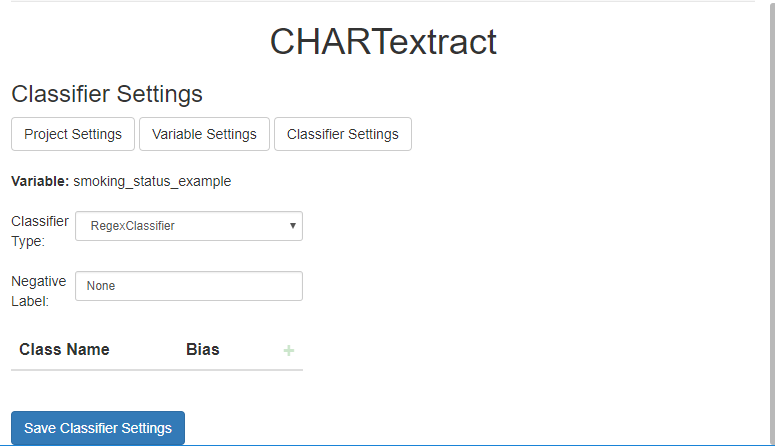Classifier Settings
The Classifier Settings view is where you specify classifier-specific settings, such as classifier type and the negative label.
To access the Classifier Settings view, press on the Settings button in the navigation pane, and then on the Classifier Settings button in the main panel.
- Variable: This display the name of the variable being extracted. Specify this in the
Variable Settingsview. - Classifier Type: Select your classifier type.
- Regex Classifier: This is the default selection. This method uses a series of logic statements to determine the most appropriate variable for the text note. For example, you would use the regex classifier to classify a text note as a positive pulmonary embolism diagnosis (i.e., blood clot in the lung), or negative pulmonary embolism diagnosis (i.e., absence of blood clot on the lung).
- Capture classifier: This classifier is used for text extraction. This method locates a variable in the text and extracts it. For example, you would use the capture classifier setting to extract date of birth or country of origin from text notes containing this information.
- Negative Label: The Negative Label is the default label assigned to a chart. In the pulmonary embolism example, the possible labels are ‘positive pulmonary embolism’ and ‘negative pulmonary embolism’. If you set the negative label to be ‘negative pulmonary embolism’, then CHARTextract will classify ever chart as ‘negative pulmonary embolism’ unless the rules indicate otherwise.
- Bias: Use the green ‘+’ symbol to assign biases (e.g., starting scores) to the labels. Rules in CHARTextract are based on pattern matching and scoring. For example, if you are classifying smoking status and your population is more likely to be a Curent smoker, then you may want to assign a bias of 2 to the Current smoker label.
- Remember to Save Classifier Settings after making any changes.
Key takeaways
- Save classifier settings. If you do not click save before switching to project, or classifier settings, your variable setting specifications will be lost.