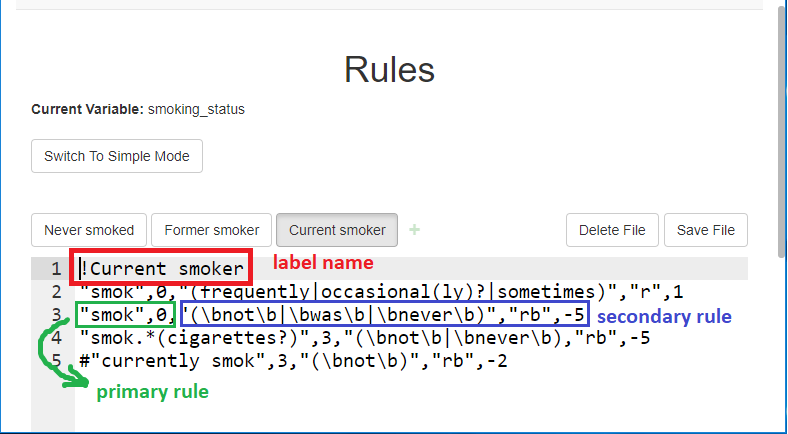Using the Advanced View
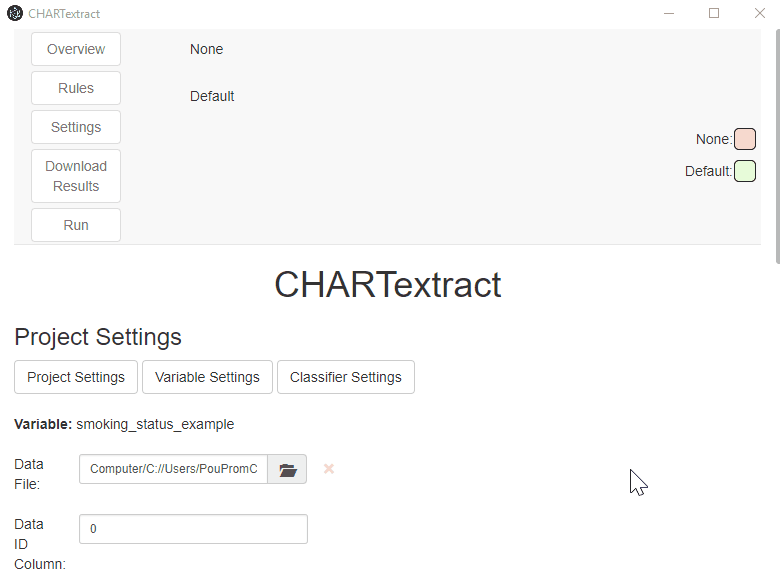
To access the Advanced View, press on the Switch to Advanced View button from the Rules functionality.
Labels
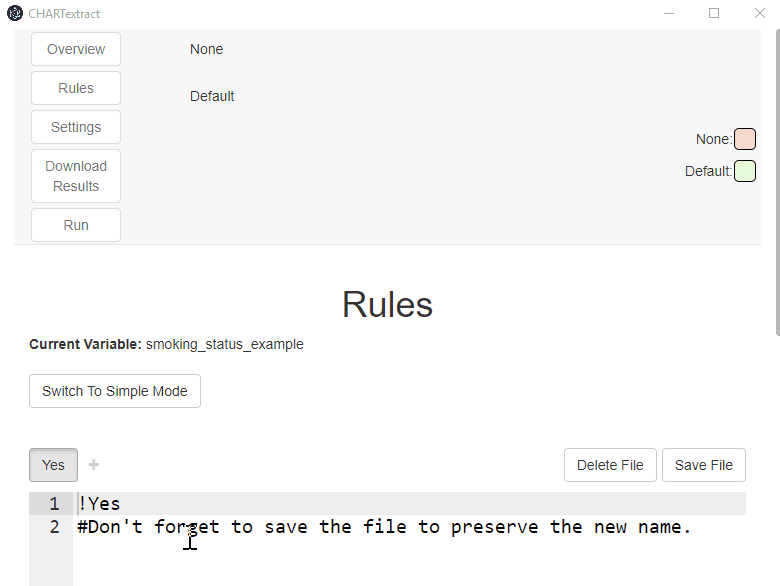
- Double-click on the label buttons to edit the label name.
- Click on the green ‘+’ symbol to add a new label.
Syntax
- The first line corresponds to the label name prefixed by an exclamation mark.
- Each line corresponds to a new primary rule.
- All comments are denoted by a ‘#’. Any line prefixed with a ‘#’ will be ignored by CHARTextract.
- Each line has the following format:
primary rule pattern, primary rule score, secondary rule pattern, secondary rule type and modifier, secondary rule score - Additional secondary rules can be added.
- Specify the secondary rule types with the following syntax:
r:Replacerule typei:Ignorerule typea:Addrule type
- Specify the rule modifiers with the following syntax:
b:Beforerule modifier; put this after specifying the rule type (e.g.,rbmeansReplace Before)a:Afterrule modifier; put this after specifying the rule type (e.g.,rameansReplace After)
- Rules generated from the Basic View and Advanced View are disjoint.