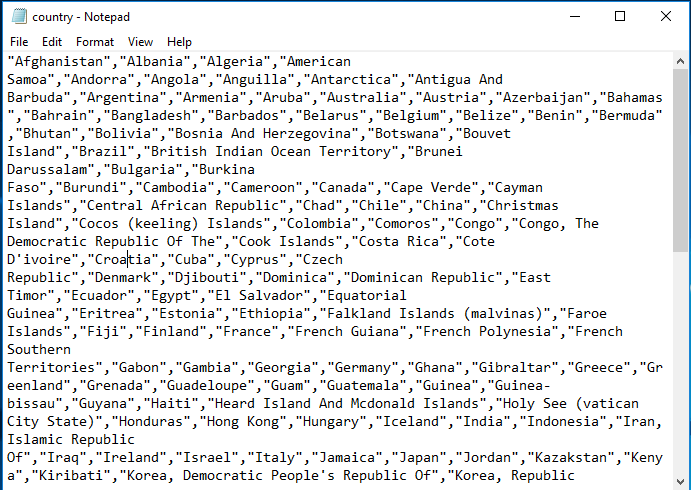Dictionaries
Dictionaries are lists of words that can be incorporated into rules (e.g., if building a rule that involves countries, you can load the country dictionary, instead of manually typing out all countries).
To add a dictionary, you’ll first need to specify the dictionaries folder through the Project settings view and add the dictionary through the Variable settings view. Some pre-defined dictionaries are available for download.
Using dictionary through the Basic View
To add a dictionary through the Basic View, type the dictionary name in the rule text box with the following syntax: {DICTIONARY_NAME}
Using dictionary through the Advanced View
To add a dictionary through the Advanced View, add the name of the dictionary with the following syntax: ?dict:'\(DICTIONARY_NAME\)'
Adding your own dictionary
To create your own dictionary, create a new text file and add your list of comma-separated words. Each word should have double quotation marks (i.e., ") around them. You may browse through example dictionaries on the Downloads page.